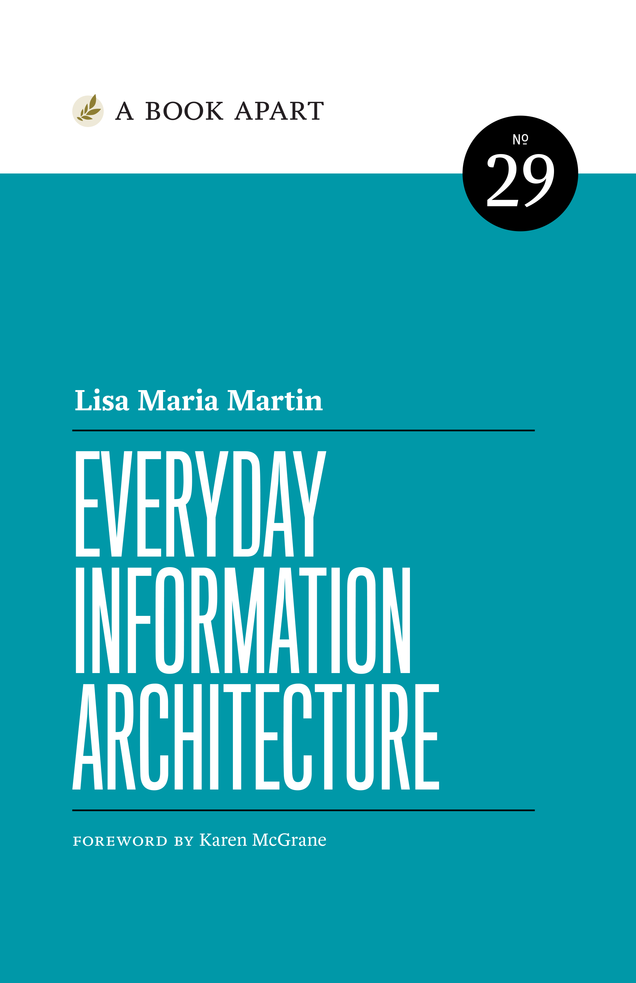Human Interface Guidelines
We’ll focus on Apple’s Human Interface Guidelines for iOS (phones and tablets) for now, with an emphasis on the navigation models in iOS.
Learning Objectives
- describe the purpose of Apple’s Human Interface Guidelines
- identify hierarchical vs. flat navigational patterns in iOS apps
- identify when to use [Navigation Bars][], [Tab Bars][], and [Toolbars][]
- identify features of an app which follow and violate guidelines.
Where to start
The HIG is… detailed. You’re not going to read through it all in one go. Here’s where I recommend starting:
See Also
Competencies
- Interaction Design Android Navigation
- Interaction Design Interface controls
- Interaction Design Navigation
- Interaction Design iOS Navigation
- Information Architecture Card Sorting
- Usability Evaluation Tree Testing
Explainers
Lessons
- Material Design
- Color Systems
- Content Strategy
- Inspiration and Aspiration
- Reusable Components
- User Flows
Resources
Books
Tutorials
Talks
References
Tools
Articles
- 7 Rules for Creating Gorgeous UI
- 10 Usability Heuristics for User Interface Design
- 7 Rules for Creating Gorgeous UI – Part 2
- Card Sorting Beginner’s Guide
- Card Sorting: Uncover Users' Mental Models for Better Information Architecture
- Interface Writing: Code for Humans
- Is closed card sorting an outdated technique for IA?
- Microcopy: Tiny Words With A Huge UX Impact
- Typography for User Interfaces
- UI vs Print